How to Create a New EBS Volume on AWS
Create an EBS volume of prefered size. It must be in the same availability zone with your existing instance.
Attach the volume to the instance
Check the volume device id fdisk -l
Partition the volume, in my case the device id was /dev/xvdf mkfs.ext3 /dev/xvdf
Create mount point the new volume mkdir -p /media/disk1
Mount it mount /dev/xvdf /media/disk1
Create fstab entry for automatic mounting at boot time nano /etc/fstab
Add the following entry to the file /dev/xvdf /media/disk1/ ext3 noatime,nodiratime 0 0
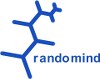

Add new comment